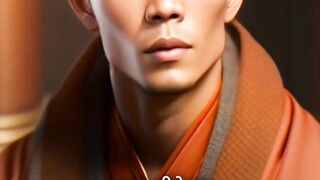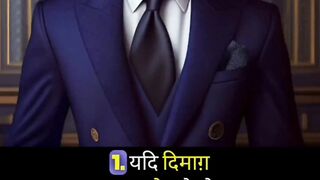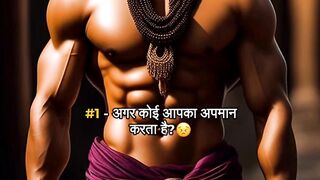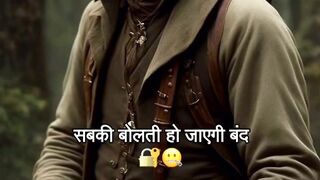-
Alifahim
Here's a brief overview of some of the important settings you can configure for your YouTube channel: Channel name and description: This is the basic information about your channel that appears on your channel page and in search results. It's important to choose a descriptive channel name and write a compelling channel description to let viewers know what your channel is about. Channel icon and banner image: Your channel icon is the small image that appears next to your channel name throughout YouTube. Your banner image is the large image that appears at the top of your channel page. These images should be eye-catching and relevant to your channel. Channel trailer: You can create a short video to introduce new viewers to your channel. This video will automatically play when someone visits your channel page who hasn't subscribed yet. Featured channels: You can choose up to 10 channels to feature on your channel page. This is a great way to collaborate with other creators and cross-promote your content. Channel sections: You can organize your videos into different sections on your channel page. For example, you might create a section for your most popular videos, a section for your newest videos, and a section for videos on a specific topic. Channel tags: You can add tags to your channel to help people find your content when they search for specific topics on YouTube. Advanced channel settings: You can configure a variety of advanced settings for your channel, including monetization options, privacy settings, and community settings. Overall, taking the time to optimize your YouTube channel settings can help you attract more viewers and grow your audience over time. Regenerate response
-
21 followers