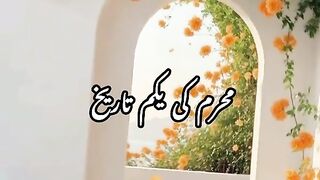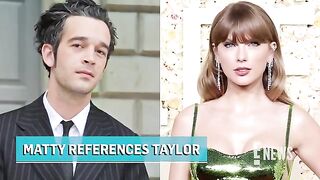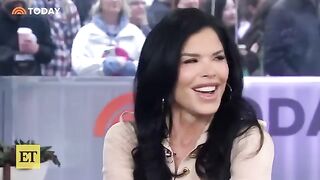New Android Emulator For 1GB Ram Without VT (Virtualization Technology) On Low-End Computer
By Asmatjokhio 615 views 2 years ago
I can suggest some general tips that may help you improve the performance of an Android emulator on a low-end computer with limited resources.
Use a lightweight emulator: Some Android emulators are designed to run on low-end computers with limited resources. Examples include Blue Stacks 3N, Nox Player, and Andy Android Emulator. These emulators are designed to run smoothly on computers with 1GB of RAM or less.
Close unnecessary programs: Running multiple programs simultaneously can put a strain on your computer's resources, causing the emulator to run slowly. Close any unnecessary programs and background processes before running the emulator.
Adjust emulator settings: In the emulator settings, you can adjust the number of CPU cores and RAM allocated to the emulator. Try reducing the number of CPU cores and RAM allocated to the emulator to free up resources for other programs.
Use a lightweight Android operating system: Some Android operating systems are designed to run on low-end devices with limited resources. Examples include Android Go and Lineage OS. Installing a lightweight Android operating system on the emulator may improve its performance.
Update your graphics card drivers: Emulators use your computer's graphics card to render the Android interface. Updating your graphics card drivers can improve the emulator's performance.
It's worth noting that running an Android emulator on a low-end computer with limited resources may still result in slow performance and other issues. If possible, it may be better to test your Android applications on a physical device or a computer with more resources.